
 On Friday, I was checking over my bank account and saw a new purchase from iTunes. We use Family Share for the apps so all the purchases come out of my husband's Apple account. After checking with my husband, we realized that several small purchases on my teenage son's phone were adding up. Over the course of the last month, he had purchases ranging from 99 cents up to over $20. The culprit: In-App Purchases.
On Friday, I was checking over my bank account and saw a new purchase from iTunes. We use Family Share for the apps so all the purchases come out of my husband's Apple account. After checking with my husband, we realized that several small purchases on my teenage son's phone were adding up. Over the course of the last month, he had purchases ranging from 99 cents up to over $20. The culprit: In-App Purchases.
We have had a run-in a few years ago with my younger son and a game called "Kick The Buddy." The game was free, but had all sorts of shortcuts and options for additional charges. These games usually get harder and harder until buying the upgrade is better than never being able to finish the game. He ran up a bill of over $200 before we realized what was occurring. We set all the current security features at that time but it appears we needed to check them again.
This time, my husband received email notifications from Apple but didn't see them right away. I had noticed a few of the purchases but thought the largest one was a yearly renewal fee or something. Neither of us noticed until too late. My son has since removed the games from his phone and has made sure that his password is required for all purchases.
Anyone can fall for these easy in-app purchases but children are especially susceptible. Here are a couple of common sense tips to help avoid problems.
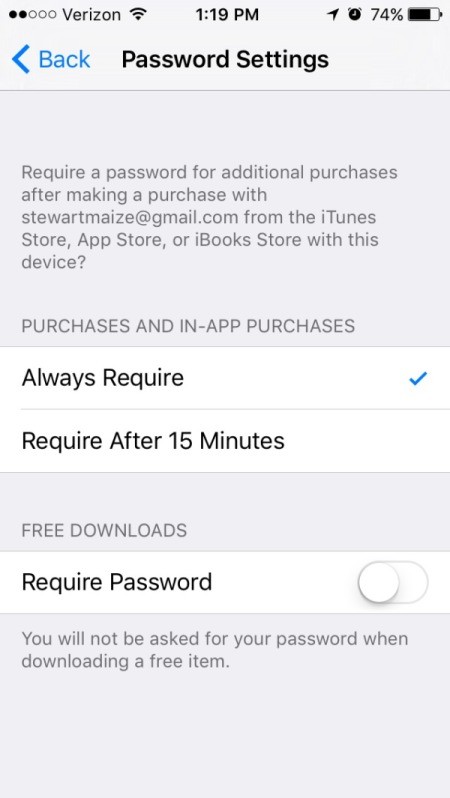
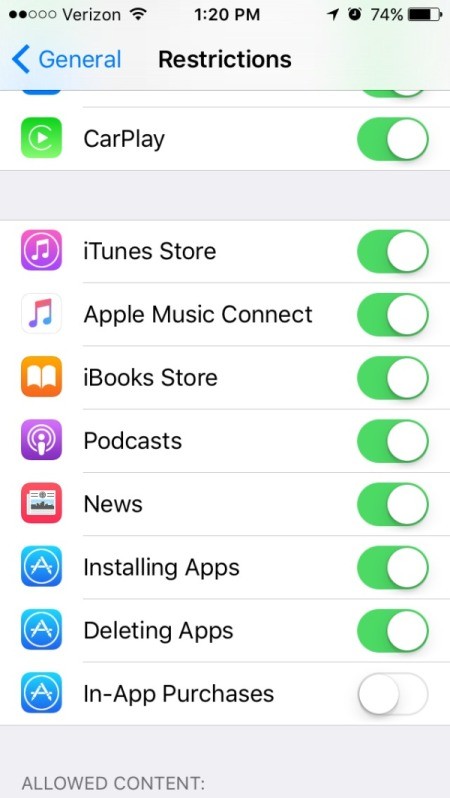
Add your voice! Click below to comment. ThriftyFun is powered by your wisdom!
Thanks for sharing
I have the Always require passcode on too!
Add your voice! Click below to comment. ThriftyFun is powered by your wisdom!