 I am looking to print pre-made file folder games for my four year old. I've found tons of sites that have ideas or games you can purchase, but I am looking for something pre-made that's free. Any suggestions?
I am looking to print pre-made file folder games for my four year old. I've found tons of sites that have ideas or games you can purchase, but I am looking for something pre-made that's free. Any suggestions?
I don't know about file folder games, but www.dltk-kids.com is a great site!
I did a search for "free preschool printable games" and found these:
www.activitypad.com/
www.childcareland.com/
www.childcarelounge.com/
These are but a few..try the search as I did :0)
Hope these help..
Maggie O in Bloomington, MN
Thanks for the info ~ I haven't tried the http://www.childcarelounge.com or www.activitypad.com/
and will check them out. Thanks
http://www.Fisherprice.com has a ton of printables.
I also receive a newsletter from a to z kids with a ton of printables. www.atozkidsstuff.com/
I have just been on www.childcareland.com/free.html it is fab. My kids loved all the pages I printed out!
www.kidsturncentral.com/
www.colormountain.com/
www.crafty-moms.com/
www.graphicgarden.com/
familyfun.go.com/
www.free-clipart-pictures.net/
www.coloring.ws/
www.kidsturncentral.com/
www.kidsturncentral.com/
www.perpetualkid.com/
www.childfun.com/
Here are the questions asked by community members. Read on to see the answers provided by the ThriftyFun community.
Looking for free, printable bingo cards for a baby shower.
Thanks,
Zane
i need a couple of good games to play at an engagement party
What about www.lovetoplaybingo.co.uk/
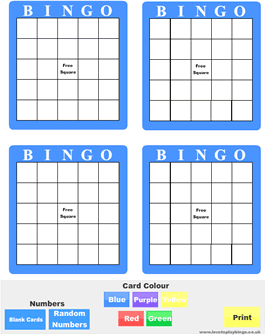
I have a senior group that meets every first Friday of each month. I need some printable games for them. I love the games I have found on the net, but can't figure how to buy or download.
Stephen
If it is something you can see entirely on your screen you can hold down your shift key and press the "Prt Scr" button (usually up on the right. This is your print screen butto and the whole screen will be sent to your default printer.
If you can't see the whole page or as another option you can put your mouse pointer over what you want to print, press the right mouse button on your mouse (referred to as a "right click") and select either SAVE (you will be prompted for a name and location) or PRINT in which case the image/document will be sent to your printer.
A third option is to highlight the text you want to print, press and hold CTRL (control) and the letter C, open up notepad, wordpad or Microsoft Word and then paste what you have just copied. Either press and hold Ctrl (control) and the letter V or go up to the menu and there is usually a PASTE option.