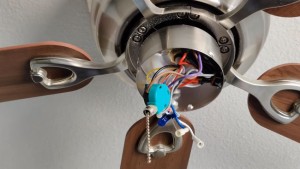 How to replace the broken chain pull switch on a Hampton Bay ceiling fan?
How to replace the broken chain pull switch on a Hampton Bay ceiling fan?
I found the step by step instruction how to replace a Hampton Bay ceiling fan switch on this site www.hampton-ceilingfans.com/
1. Turn the power off to the fan.
2. Remove the cover on the housing of the ceiling fan, so you're able to get to the switch. Loosen the nut on the outside of the switch, which is holding it in place.
3. Pull out the switch from the housing. Make sure not to disturb the wires (leave them connected or you'll wind up doing more work later).
4. Take a look at the switch. Is the chain able to be reconnected without proceeding further? If so, you're done!
5. If not, then it's time to jot down the wiring colors. Take a look at where the terminals connect to as well. Make a note of where all the wires connect to, and draw wiring diagrams. Take pictures with your phone or camera.
6. Unplug the wires while protecting the terminals. Remove the switch, and write down the make and model of the ceiling fan. Take that information with the switch to a local retailer for a replacement. Home Depot is the primary reseller of Hampton Bay Ceiling Fans.
7. When replacing the switch you need to know the number of speeds, the wattage of the switch, etc. That's why learning the number of speeds was important earlier. The replacement switch needs to be the same everything as the existing switch.
8. Install the new switch. Use the wiring diagrams or pictures you made earlier to re-attach the wires to the terminals. Then attach and tighten the screws
9. Place the switch into the fan housing. Start threading the nut or nuts on the exterior
10. Put the housing cover back on, or the globe cover, whichever you removed at the beginning.
You can get them on Amazon www.amazon.com/
This vid tells you exactly how to replace the chain & it looks fairly easy:
www.youtube.com/
You can buy the new chain on Amazon also for less than $7:
www.amazon.com/
How to replace the switch on a Hampton Bay ceiling fan:
1. Turn the breaker switch supplying power to the ceiling fan or the main switch on the electrical panel to the "off" position before starting work.
2. Remove the switch housing from the fan with a screwdriver.
3. Unscrew the brass finial surrounding the chain on the outside of the switch housing and pull the chain through to detach the housing from the fan.
4. Draw a sketch showing the position and colors of the four wires connected to the switch.
5. Insert a thin flat headed screwdriver into the slot next to each wire, twist the screwdriver and pull the soldered ends of the wires out. If the wires are connected to the terminals with screws, undo the screw a few turns and pull the terminals out from under the screw heads.
6. Undo the two screws holding the switch to the fan and remove it.
7. Buy an identical replacement part (tell to a seller how many operating speeds it's equipped with).
8. Connect the wires in the right order by reversing the procedure you used to disconnect them (consult your sketch).
9. Screw the switch back onto the fan the same way you removed it.
10. Thread the chain through the housing and replace the brass finial and screw the housing back onto the fan with the attaching screws removed earlier.
11. Restore power to the fan (flip the breaker switch back to the "on" position).
www.ehow.com/