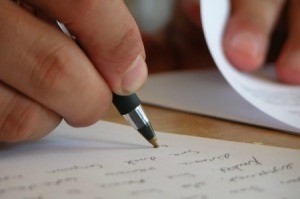 Whenever you fill out an application, a rebate, address an envelope or write down your medical history remember, someone has to read it and enter it into a computer. For addresses if possible, put a mailing label on so mistakes are minimized. If you write all or part of it then here are some suggestions:
Whenever you fill out an application, a rebate, address an envelope or write down your medical history remember, someone has to read it and enter it into a computer. For addresses if possible, put a mailing label on so mistakes are minimized. If you write all or part of it then here are some suggestions:
- Take the time to print carefully. As one who has worked with typing in people's addresses, I assure you it makes a HUGE difference. Where I was, if it couldn't be read easily, the form got shuffled off to a problem file where a supervisor handled it, thus delaying the application.
- Don't use city abbreviations. Realize that the person reading may be in a different part of the country and abbreviations may not be obvious to them. The person typing in Vermont might not recognize "FT.W" as "Ft. Worth" Write "Wilmington," not "Wilm."
- Always use the two letter abbreviation for your state. The person typing in Oklahoma might forget if Maine is abbreviated "MA" or "ME" or if Arizona is "AR" or "AZ." The two-letter code is easier than if you write out the full name of your state.
- Always include your zip code. If a form comes in without it, it gets put in the problem file for someone else to figure out.
- Be very careful when printing numbers. Make it a clear 6. Make sure your 7 doesn't look like a 4, and your 1 doesn't look like a 7. A 5 can look like an S at the end of an address -- 773 S as in "south" vs. "7735"
- Above all, print CAREFULLY. It pays off to take an extra moment to write it carefully.
By coolchinchilla
Comments

March 3, 20050 found this helpful
I totally agree with you. Many years ago I also had to read handwritten names and addresses. My major complaint is with the companies that print the name and address forms. There is usually very little space to legibly print the information.
If more space was allowed it would help immensely for all those involved in trying to read the information and the individuals who are waiting to receive a feedback.
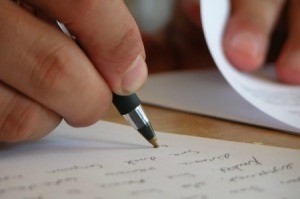
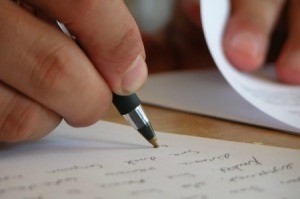 Whenever you fill out an application, a rebate, address an envelope or write down your medical history remember, someone has to read it and enter it into a computer. For addresses if possible, put a mailing label on so mistakes are minimized. If you write all or part of it then here are some suggestions:
Whenever you fill out an application, a rebate, address an envelope or write down your medical history remember, someone has to read it and enter it into a computer. For addresses if possible, put a mailing label on so mistakes are minimized. If you write all or part of it then here are some suggestions: