I entered my cat Teddy, in the pet contest on this site. How do I post all his pictures and his story on Facebook? Obviously, I am new to Facebook!
Add your voice! Click below to answer. ThriftyFun is powered by your wisdom!
When you login, the first page will have an area that will ask you what's on your mind. Just click on "Photo/Video" below that and start uploading.
If you want to share a Thriftyfun page to your wall, copy the url from the Thriftyfun page and paste it into your Facebook where it's asking you whats on your mind, then hit enter.
Here's a screenshot of mine to help!
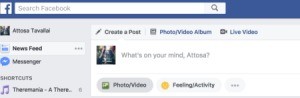
You can also post a ThriftyFun article to Facebook by clicking on the Share option, which shows an "F" under the title.
From your phone you could click on the picture and upload to facebook, or from your computer you could open Facebook and upload photos from there.
Add your voice! Click below to answer. ThriftyFun is powered by your wisdom!