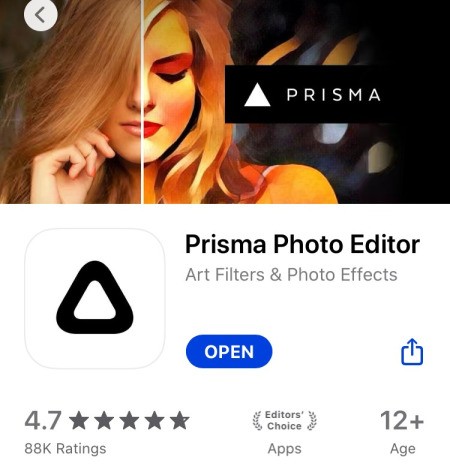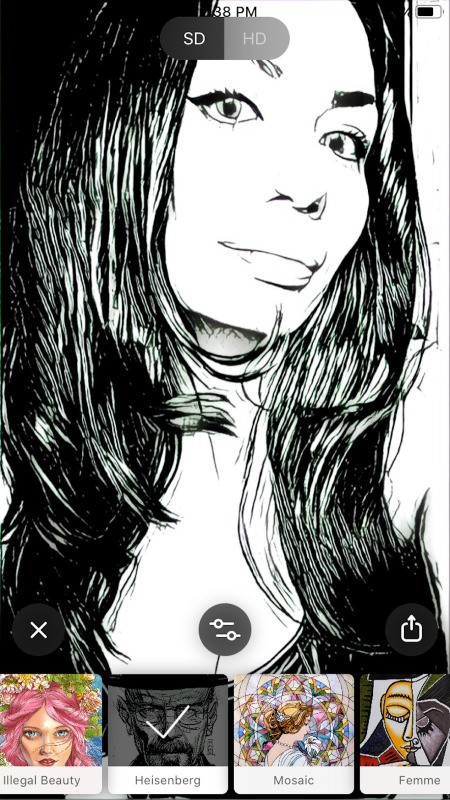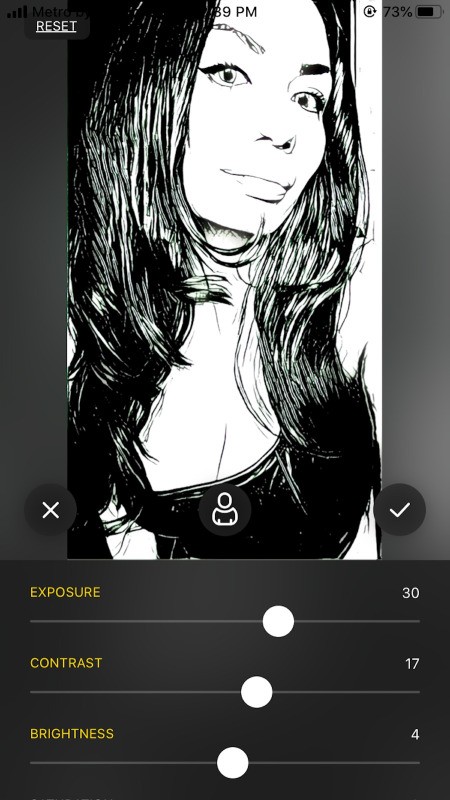attosa
Diamond Post Medal for All Time! 1,246 Posts  You can turn your photos into colouring pages really easily by using mobile phone photo editing apps. I will show you how to make them using a free Apple and Android friendly app called Prisma. It only takes a couple moments and the outcome is pretty cool. I sent out my black and white colouring page to my friends online and asked them to colour it in and send them back to me. I've attached their versions for you to see. You can also print out the colouring pages with a printer and make a personalized colouring book! So fun!
You can turn your photos into colouring pages really easily by using mobile phone photo editing apps. I will show you how to make them using a free Apple and Android friendly app called Prisma. It only takes a couple moments and the outcome is pretty cool. I sent out my black and white colouring page to my friends online and asked them to colour it in and send them back to me. I've attached their versions for you to see. You can also print out the colouring pages with a printer and make a personalized colouring book! So fun!
Supplies:
- digital photo on your mobile phone
- Prisma app
- printer and paper (optional)
Steps:
- Go to your phone's app store and download Prisma. It's free!
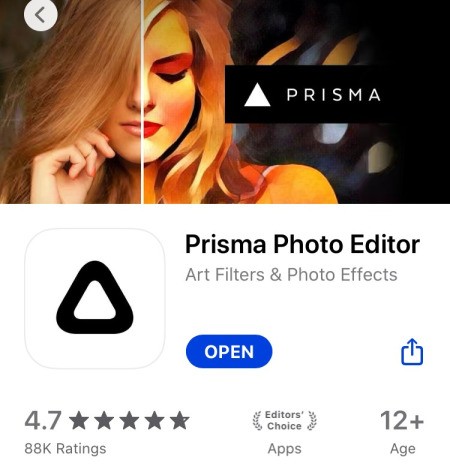
- Choose a photo that has a good amount of contrast and a mixture of lighting. I chose a selfie where my hair is shiny and there are plenty of shadows and highlights.

- Open the Prisma app and upload your photo. Select the filter near the end called Heisenberg.

- Click on the middle "adjustments" icon if you'd like to play with the exposure, contrast, and brightness. I adjusted mine so the blacks were very dark and the whites were very bright.

- Press the checkmark icon on the right, then press the share button on the right, the press save. Your colouring page will be in your phone's album.

- You can print this page to colour with markers, pencils, or crayons. Alternatively, you can send them to your friends online and have them colour it in. Here are some that my friends did.
Add your voice! Click below to comment. ThriftyFun is powered by your wisdom!

November 4, 20190 found this helpful
How cool is that!!
My daughter will love it.
Thanks

attosa
Diamond Post Medal for All Time! 1,246 Posts November 4, 20190 found this helpful
You're welcome, Betty! :)
Add your voice! Click below to comment. ThriftyFun is powered by your wisdom!

 You can turn your photos into colouring pages really easily by using mobile phone photo editing apps. I will show you how to make them using a free Apple and Android friendly app called Prisma. It only takes a couple moments and the outcome is pretty cool. I sent out my black and white colouring page to my friends online and asked them to colour it in and send them back to me. I've attached their versions for you to see. You can also print out the colouring pages with a printer and make a personalized colouring book! So fun!
You can turn your photos into colouring pages really easily by using mobile phone photo editing apps. I will show you how to make them using a free Apple and Android friendly app called Prisma. It only takes a couple moments and the outcome is pretty cool. I sent out my black and white colouring page to my friends online and asked them to colour it in and send them back to me. I've attached their versions for you to see. You can also print out the colouring pages with a printer and make a personalized colouring book! So fun!