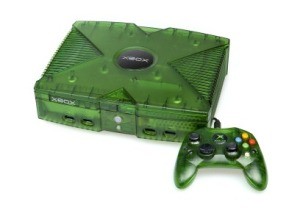 I have one computer in my home and 1 user of Xbox. We use a modem for both. If I want to change it so that the Xbox is not connected to the same modem as my internet, what do I need? A modem and a router? Also, how about if I purchase another computer, do I need a router and a modem? I am confused, as you can tell! Please help.
I have one computer in my home and 1 user of Xbox. We use a modem for both. If I want to change it so that the Xbox is not connected to the same modem as my internet, what do I need? A modem and a router? Also, how about if I purchase another computer, do I need a router and a modem? I am confused, as you can tell! Please help.
By Ann
We have one cable modem that gives us our internet connection. We added a router so we could wirelessly access the internet with multiple devices. We access the internet with one desktop, plus our three laptops (and my husband brings his work laptop home to check claims), PS3, Wii, DSi, maybe some other things that I can't think of, too.
Just make sure your network is secure. My husband set everything up at our house, but I managed to do it for my parents. Initially I got them the router so I could access the internet with my laptop while visiting them. But they recently got a laptop in addition to their desktop, so they use it for their second computer, too. If *I* could do it, I'd think most anyone could. When you're setting up the router, there should be very detailed instructions, and an important long key code (I don't remember how many digits, but I'm thinking more than 20).
I might have made this sound too complicated. But really, it isn't. My parents had to disconnect and remove everything from their office to have new flooring installed. They managed to hook everything back up. You can do it, too! Best of luck!
If you are using dial up having two machines on one connection will do nothing, but aggravate both parties.