How can I find what Windows has done with my desktop gadget clock? After an update the whole thing disappeared and seems to be nowhere on my computer. The gadget app was my clock.
By Anne S from Bradford UK
Add your voice! Click below to answer. ThriftyFun is powered by your wisdom!
Go to START, type in Desktop Gadgets and it should appear above. Click on it, then right click on the clock you want and choose ADD. (Or if that does not work, choose Restore Desktop Gadgets and do the Add process) Hope this helps.
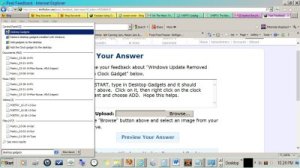
Add your voice! Click below to answer. ThriftyFun is powered by your wisdom!