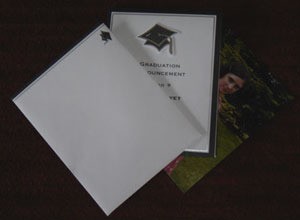
(Originally Published in 2005) The cost of graduation announcements can be very steep, but I wanted to send out something nice to all our friends and extended family to let them know that my youngest child was graduating from college.
What I did is buy some graduation announcement kits at Office Depot. We needed about 50 announcements so I bought 2 kits with 25 each. The kits included 25 announcements (black and silver lines framing each section that folded into 4 panels after laser printing), 25 foil add-ons in the shape of a graduation cap, and 25 envelopes.
I picked out a picture of my daughter to include with each announcement. Many of our friends and relatives live a long way away so haven't seen her recently. The picture was taken with a digital camera and I was able to get a bunch of copies at a local store with a photo/electronics department.
On the front I did the normal "Graduation Annoucement for (name) from (name of school). I used one of the inside panels to talk about her future plans and the other to announce the date, time and location for the graduation ceremony and a barbecue that we are having after to celebrate.
The announcements look good, are unique, and cost just over $1.00 for each announcement including postage. The announcements were $13.95 a box. I printed the announcements on my own laser printer. If I had had more to do I may have printed one (on blank paper) and then photocopied the design onto the rest. The digital photo prints were $0.19 each. A grand total of about $58 for 50 invitations ($28/invitations, $10/photos, and $20/stamps).
Do you have any tips for making your own invitations? Share them below.
This page contains the following solutions.
Last year, I was given the task to send out 90 invitations for the 5th grade graduation ceremony. I was working with a $50 budget. After searching high and low, I realized that I would not be able to stay within budget if I ordered the cards, with the time I had.
Make your own photo announcements/invitations! Take a good picture of the graduate with a plain background and your subject off to the side. Then use photo editing software and type in all the invitation wording to the side on the plain part of the picture