I have a unique way for remembering my passwords. I came up with a simple sentence that I can remember, for instance:"I love hot fudge sundaes and chocolate cake 2 !" My actual password would be: ilhfs&cc2!
I also use a telephone book to store all my passwords and I write them in pencil so I can easily erase and rewrite new passwords every 45 days.
You can now use @ # $ % ^ & * ( ) ? > < ! as part of your password.
My passwords are now very complex and there's no way I remember any of them. If nothing else, it keeps my sanity.
By CPJ from Madison, AL
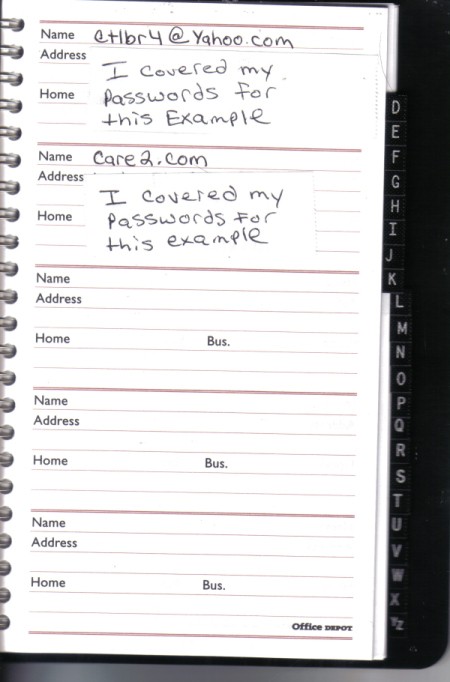
Add your voice! Click below to comment. ThriftyFun is powered by your wisdom!
It would be simpler to make one unidue password and add identifiers to it so you have a unique password for every site you visit. For example, take part of the password you mentioned,"I love sundaes and cake too". This gives you 6 digits as the base for any password - Il5ak2 I,L,5,A,K,2. Add on characters to the end that represent the site you are on for example Thrifty Fun would be Il5ak2TF. That gives you 8 characters. if the site requires 10 or more characters add the last characters you need in lower case from the end of the site name Il5ak2TFun. If the site is only one word like Amazon use the vowels only - Il5aK2Aao. This method gives you unique passwords that you can remember.
If you are creating passwords for work and you have to change them monthly or every 90 days use you word (or create a new word for work) and add the 3 characters for the month in reverse spelling and punctuation. For example, my friend used the phrase Piss on it tomorrow is Saturday - P0!t!5. Use the exclamation for an I upside down, 5 for S and zero for O. So with P0!t!5 he would add Jan to the end spelled in reverse P0!t!5NAj thereby creating a unique password for work every month or three months. And to remember hi month for the password he would jot the month down on his desk calendar January. No one was the wiser.
Add your voice! Click below to comment. ThriftyFun is powered by your wisdom!