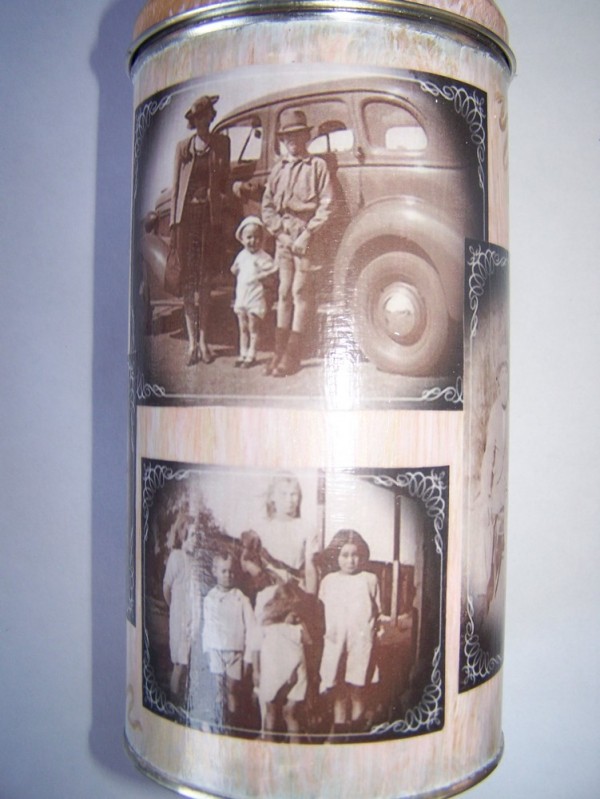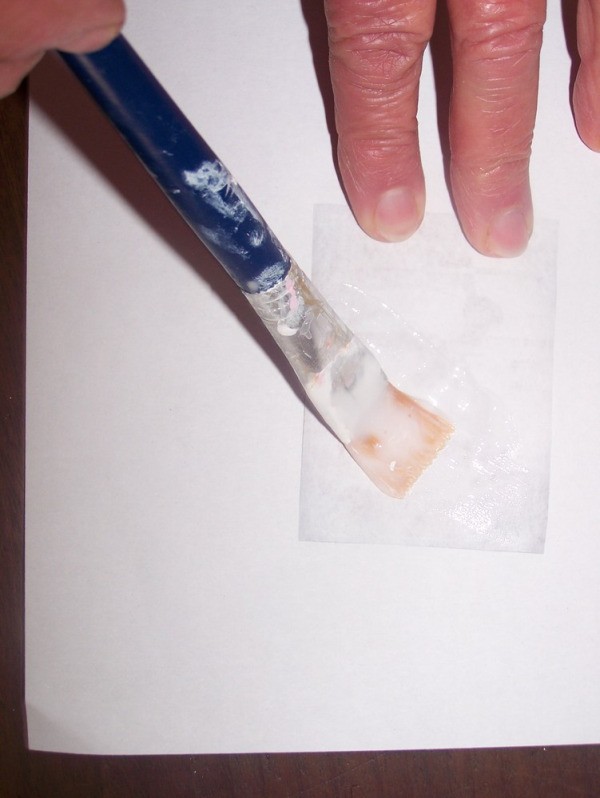I recently discovered some old family photos in my mother's cupboard. The photos are more than 50 years old, and all of them are coming from the era when black and white photos were still regarded as fashionable. I decided to use some of these photos to decoupage an empty chocolate tin, and in the process, make something new from something that otherwise, would have ended up in the rubbish bin.
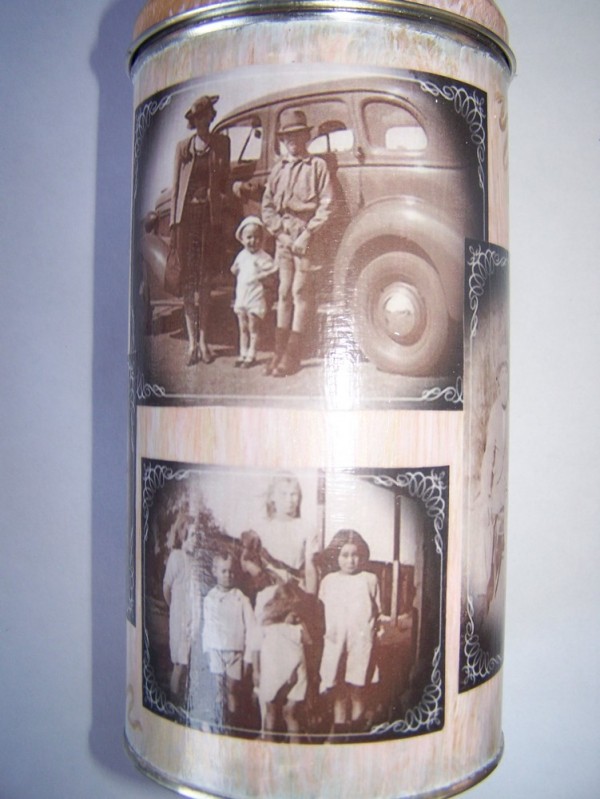
Approximate Time: 2 hours
Supplies:
- suitable old black and white photos
I used 7 different photos for this tin.
- a photo editing program
I used PhotoScape version 3.5, which can be downloaded free of charge from http://www.photoscape.org/
- an old tin
I used an empty delicious chocolate tin.
- paint stripper
- paint scraper
- an 8/32" paint brush
- fine paintbrush
- a fan-shaped paint brush
- white water-based primer
- paper seal
- deco art glue
- Modge Podge
- water-based varnish
- hairdryer
- acrylic paint in the following two colours: soft pink and old gold
- a few sheets of white printer paper
- a pair of standard scissors
- a few sheets of old newspapers to protect the working area
- an old cloth
Instructions:
- Apply a coat of paint stripper to the tin and the tin's lid. Depending on the type of stripper used (follow instructions of the manufacturer), wait approximately 1 minute, and then use the scraper to peel off the paint. If necessary, use a second coat of paint stripper to get rid of all the paint.
- Wash the tin and lid in warm soapy water and dry it thoroughly.
- Scan the photos onto your computer.
- If the original colours of the photos differ, the colours of the photos must be made uniform. With the PhotoScape program, first turn each photo to greyscale, and then to sepia.
- Choose the filter button and click on region (out of focus). Choose the black radial option, with the settings 85% for the Size and 35% for the Feather.
- From the different frames that can be added to the photo, choose the Wedding 01 frame and set the width at 100%.
- Save the adjusted photos onto your computer. If you want to keep the scans of the original photos for another project, remember to save the adjusted photos under a different name. If necessary, resize the photos so that they will fit onto the chosen tin.
- Print the number of copies that will be needed for the tin ~ I used 2 copies of each photo for this tin.
- With a slightly wet 8/32" brush, paint a thin layer of the water-based primer over the whole tin and lid. Remember not to paint on the area that will be under the lid once closed, as this will cause the lid to eventually get stuck to the tin.
- Dry the tin and lid thoroughly with a hairdryer.
- Next, using the fan-shaped paint brush, give the tin and lid a wash with the soft pink acrylic paint, again making sure not to paint on the area under the lid. Remember not to use too much paint when using a fan-shaped brush, as this will lose the fan-shaped effect ~ remove excess paint by dabbing the brush onto a sheet of newspaper before starting to paint.
- Dry the tin and lid thoroughly with a hairdryer.
- Repeat step 11, but this time using the old gold acrylic paint.
- Again, dry the tin and lid thoroughly with a hairdryer.

- With the 8/32" brush, paint a thin layer of Paper Seal over the printouts of the photos. The Paper Seal will protect the ink from running and will make it easier to cut out the printouts of the photos without tearing it.
- Cut out the printouts of the photos and decide how they will be arranged on the tin. Having the pictures slightly overlap one another and placing them on different levels, creates a more interesting end result.
- For the lid, draw a circle the size of the lid on the sheet of printer paper. Use the second set of photo printouts to make a collage for the lid.

- With the 8/32" brush, paint a substantial amount of Deco Art Glue to the back of the first photo printout. Turn the printout around and put it in position on the tin, but do not press it down.

- With the brush, spread glue to the front of the printout, lightly applying pressure so that it will stick to the tin.
- Working from the middle of the printout, and from inside towards the outside, rub out all the air bubbles and excess glue from the back of the printout. Use an old cloth to clear any excess glue from the tin.
- Use the hairdryer to dry the printout thoroughly, be careful not to use the highest heat setting on the hairdryer.

- Repeat steps 18-21 with the other printouts.
- Cut out the collage for the lid, and following steps 18-21, glue the collage of the printouts to the lid.
- Use a thin paint brush to add some detail to the tin with the old gold paint, and dry these with the hairdryer.
- With the 8/32" brush, paint a thin layer of Modge Podge over the whole tin. Remember again not to paint on the area under the lid. The Modge Podge will protect the pictures and give the product a smoother finish.
- Dry the tin thoroughly with a hairdryer.
- Repeat steps 25-26 ~ you need to apply at least 8 coats of Modge Podge, but remember that with every layer, the direction in which the Modge Podge is applied, must be changed from horizontal to vertical to horizontal, etc. Also, remember that after every layer of Modge Podge, the tin must first be dried thoroughly with the hairdryer.
- Now repeat steps 25-26 with the lid ~ again, you need to apply at least 8 coats of Modge Podge. Remember to change the direction in which the Modge Podge is applied and remember to dry every layer of Modge Podge thoroughly with the hairdryer.
- With the 8/32" brush, add a layer of water-based varnish to the whole tin and lid, and again use the hairdryer to dry the tin and lid thoroughly.
By Benetta from Pretoria, Gauteng