First you must decide how far back you intend to take your research. Many of us want to go back as far as we can. Others may want to record what family history that can still be found in the memories of living relatives. This is your project so neither approach is wrong. Just the materials you will need will be different. Setting down an oral living history of your parents or your grandparents can be a wonderful gift to leave for the generations that follow you.
To get started, you will need to get to know some of genealogical terms. Of course, we all know what a birth date is and what a death date is but genealogy has some words that you will not be familiar with.
Recording your family tree does require a computer program. There are many free ones on the Internet that you can down load to your computer that will more than meet your needs. I highly recommend the Personal Ancestry File program that can be downloaded from the Church of Latter Day Saints at http://www.familysearch.org.
When you get to this site, click on the link at the top that says downloads. When you get to the download page, click on the listing that says Free downloads. Now click on the Multi language file for the Personal Ancestry File. Be sure to down load the users guide also. There are also many wonderful guides there to help with your research also but, for now, just download the program so I can walk you through what information to put in it.
Now, gather together all your family's birth and death certificates. A basic genealogy lists the person's name, the date and place they were born, their parents' names, and where and when they died, their siblings and their children. I know this sound complicated. But for now, start with just yourself and your children. You are just filling in the blanks. Start with yourself. Open your new genealogy program and add yourself with your maiden name, your birth date and birthplace with city, county and state. Now add your parents' names in the fields provided for that. Add your husband and any children you might have, including their birth dates and birthplaces.
Now, I am sure you are wondering, "How do I get all this information?" Well, first I would make up a Personal Data Sheet to send to all of your relatives. This is a simple form you can make in any word processing program. I have included a Personal Data Sheet (download PDF file) that can be printed out and used for this purpose. It is only a general outline as you might want to include a section for them to write personal memories or a short biographical sketch of themselves or you may want to use the Biographical Form (download PDF file) I have included. Mail these out with a self-addressed envelope with return postage and I am sure you will get a reply.
Ok, if you have been following along you have now entered the information for three generations in your database. Now would be the time to start printing out what you have entered. First, print out a Family Page for yourself and your family, then an individual sheet for each member of your family. Using a three ring hole punch, add these to your three ring binder. Now put in a pocket folder for pictures. Go get those family photos and add group shots in the family page folder and individual shots in each member of the families folder. You will do this for each family in your database. Remember the last name, for genealogy purposes, is called a surname. Make a title page on your computer for each surname to act as a divider for each family. This will help you to keep things organized. In your photo folder, you might also want to place a copy of the birth certificates you have. These are called credentials, it shows future generations where you got your information. Credentials can be land deeds, death certificates, burial records, Church records, or any written paperwork documenting a fact.
I have included an example of a title sheet that you can print on your computer to get you started. Print these on cardstock and add an indexing tab. Now you can easily find any information that you want. To make your own title page, open your word processing program, add a graphic that you like, and type in the Family name as in "JOHNSON FAMILY" (download PDF file). I have given you enough to do with this section so I will let you have at it. The next section will be on oral histories.
By Debra Frick
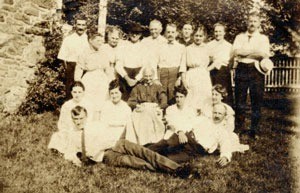
About The Author: Debra Frick is a mother of 5 and a grandmother to 7 grandsons. She is a published author and poetress. Born in California, she now lives in Colorado Springs with her husband and many pets. Her hobbies include crocheting, reading, arts and crafts and bargain hunting.
Add your voice! Click below to comment. ThriftyFun is powered by your wisdom!
Hi Debra, I thank you very much for your time and patience in putting together this information for everyone who's interested in doing a family tree. I would like to do my family tree but I don't know where to start! so i will look forward to see the next two parts you will be doing. Hopefully I can complete my own and hand it on to my niece(7) and nephew (10) as i can't have children so they can tell theirs all about their family tree.
Thank you once again.
Hi Debra, You make me eager to get started. I have thought about doing this, but I didn't know how to get started. Now I have no excuse. RHM
Add your voice! Click below to comment. ThriftyFun is powered by your wisdom!